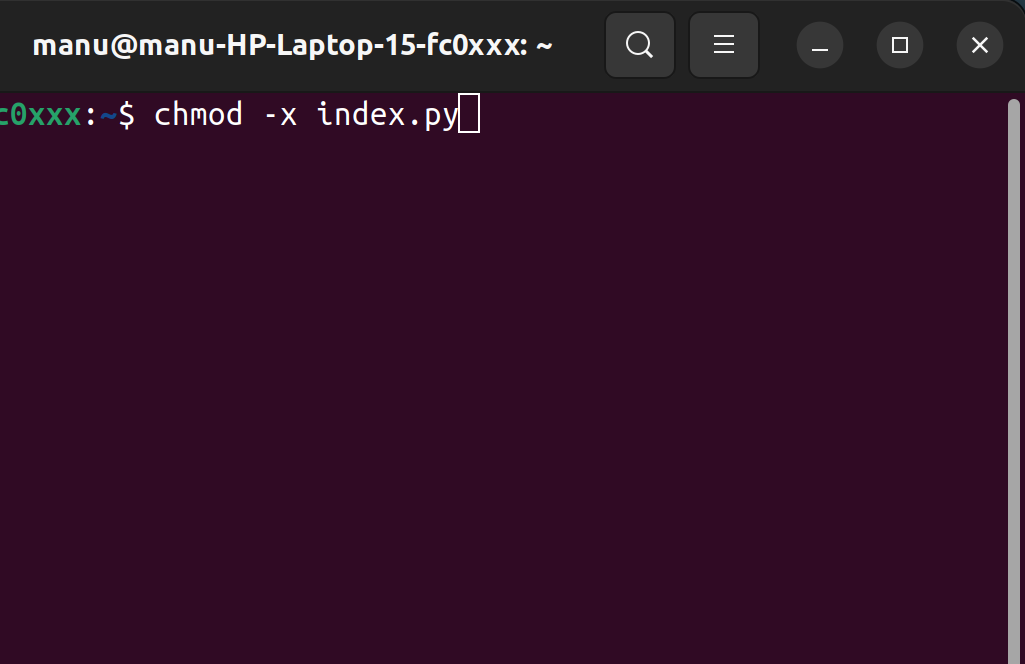
chmod +x file.py
chmod -x file.py
./index.py
python index.py
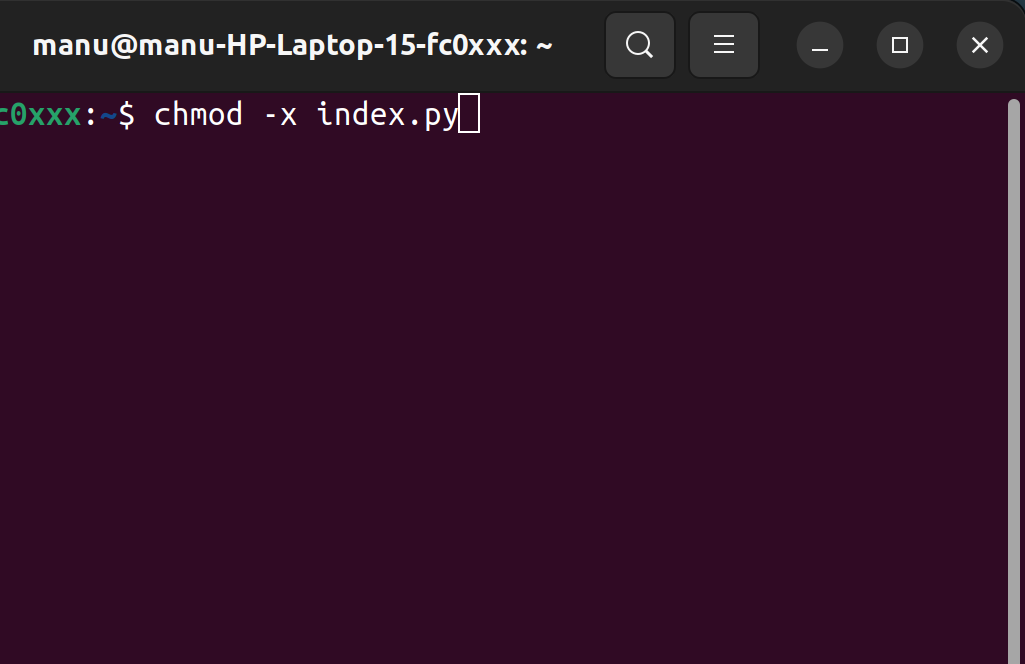
chmod +x file.py
chmod -x file.py
./index.py
python index.py
Below you can find the necessary commands to carry out a correct installation of PyQt6...
Artificial intelligence (AI) has gone from being a futuristic concept to an omnipresent reality in our daily lives. From virtual assistants like Siri and Alexa to advanced medical diagnostic systems, AI is revolutionizing the way we interact with technology...
This article shows how to install Apache2 step by step on Ubuntu...
Would you like to know which are the most popular games of the year 2024?...
DDR4 RAM (Double Data Rate 4) is one of the most advanced technologies used in modern equipment. There are multiple varieties of DDR4 modules, segmented according to different properties such as physical size, capacity, speed, voltage and specific applications...
In this section you can join two images vertically or horizontally....
In this section you can search for synonyms of a certain word in multiple languages....
In the following form you can upload an image to obtain the characters it contains....
Through the following form you can upload a video to transform it into mp4 format....
You can then upload an audio file to trim the part of the audio you need....
Through the following form you can upload an audio file to transcribe it into text....
Explore the fundamental differences between USB 4.0 and USB 3.2....
Social engineering is an attack method that exploits human weaknesses rather than technological ones. Instead of trying to force their way into a system, cybercriminals manipulate people into voluntarily handing over the information they seek....
Through the following form you can upload a video to extract and download the audio....
You can then upload a video file to trim the part of the video you need....
Discover which partitions are essential to install and use Ubuntu without problems....