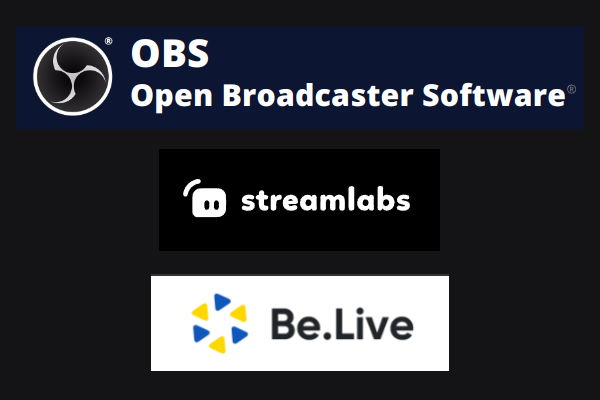
OBSBOT Tiny 2 Lite - Webcam 4K para PC, Webcam de Streaming PTZ con Sensor de 1/2", Seguimiento AI, Control por Gestos, 60 FPS, HDR, Micrófonos con Reducción de Ruido, Ideal para Conferencias, Zoom
OBSBOT Meet 2 - Webcam 4K para PC con Sensor de 1/2», Encuadre y Enfoque Automático AI, Modo Belleza, Ligero, HDR, Webcam con Micrófono, 60 FPS, Web CAM para Streaming, Reuniones, Juegos, etc
Logitech MX Brio Ultra HD 4K para Colaboración y Streaming Cámara Web, 1080p a 60 FPS, Dos Micrófonos Reductores de Ruido, USB-C, Tapa, Compatible con Microsoft Teams, Zoom, Google Meet, Grafito
Elgato Facecam - Webcam Full HD 1080p60 real para streaming, juegos, videoconferencia, sensor Sony, corrección de luz avanzada, controles avanzados, funciona con OBS, Zoom, Teams y demás
The world of social media streaming has revolutionized the way we share content and connect with audiences. Platforms like Facebook, Instagram, and Twitch have offered users the ability to go live, interact with their followers, and create a deeper connection. In this article, we'll explore the three best streaming apps that will not only make streaming easier for you but will also level you up.
Streamlabs Streamlabs is one of the most popular and comprehensive streaming apps. It offers advanced tools that allow you to customize your stream, add alerts and interactive widgets, and manage your audience chat. Streamlabs integrates seamlessly with platforms like Twitch and YouTube, making it a preferred choice for many content creators.
Highlighted Features
Streamlabs Not only is it easy to use, but it also offers unique properties:
- Intuitive interface makes it easy to start streaming quickly.
- Customization tools to make your stream unique.
- Donation integration to monetize your content.
- Analysis options to evaluate the performance of your streams.
For those looking to stream on their mobile device, Streamlabs also offers a mobile version that allows you to stream anywhere. This is ideal for live events and maximizing reach across multiple platforms.
OBS Studio, either Open Broadcaster Software, is another highly recommended app for live streaming. It is completely free and open source, meaning the community can contribute to its development. The flexibility of OBS This is one of its greatest advantages, as it allows you to configure an almost unlimited number of scenes and capture sources.
Advantages of Using OBS
Below are some of the advantages of using OBS Studio:
- It is free of charge, allowing anyone to start streaming without any initial investment.
- Great customization through plugins and scripts.
- Supports multiple streaming platforms at the same time.
- Constant updates through an active community.
One of the interesting features of OBS is its ability to record videos on your PC while you stream. This means you can get quality content that you can edit and reuse later.
BeLive is a unique platform that focuses on interaction through live streaming. Although it is most popular for talks and interviews, its interface is extremely user-friendly and geared towards creating an engaging experience for both the host and viewers. With BeLive, You can invite other users to join your stream with just a few clicks.
Key Elements of BeLive
Some features of BeLive worth mentioning include:
- Possibility to display viewer comments on screen in real time.
- Customizable layout options to enhance the aesthetics of your streams.
- Easy integration with Facebook Live, which makes it easier to start broadcasting on that platform.
A competitive advantage of BeLive is its focus on social interaction . The possibility of conducting live interviews or panels transforms the content and allows viewers to actively participate.
Social media streaming is a powerful tool. By choosing the right app, such as Streamlabs, OBS Studio either BeLive, You can take your content to the next level. Consider your specific needs and the type of audience you want to reach when making your decision. With the right app and an effective content strategy, the potential for growth and success on social media is huge.
Elgato Facecam - Webcam Full HD 1080p60 real para streaming, juegos, videoconferencia, sensor Sony, corrección de luz avanzada, controles avanzados, funciona con OBS, Zoom, Teams y demás
OBSBOT Tiny 2 Lite - Webcam 4K para PC, Webcam de Streaming PTZ con Sensor de 1/2", Seguimiento AI, Control por Gestos, 60 FPS, HDR, Micrófonos con Reducción de Ruido, Ideal para Conferencias, Zoom
OBSBOT Meet 2 - Webcam 4K para PC con Sensor de 1/2», Encuadre y Enfoque Automático AI, Modo Belleza, Ligero, HDR, Webcam con Micrófono, 60 FPS, Web CAM para Streaming, Reuniones, Juegos, etc
OBSBOT Meet 2 Ultra HD 4K Streaming Webcam, 1080p at 60 FPS, Videokonferenz Kamera mit KI Automatischem Bildausschnitt, USB-C, Dual Noise Reducing Mics, Ideal for Gaming or Streaming- Weiß
Comentar: