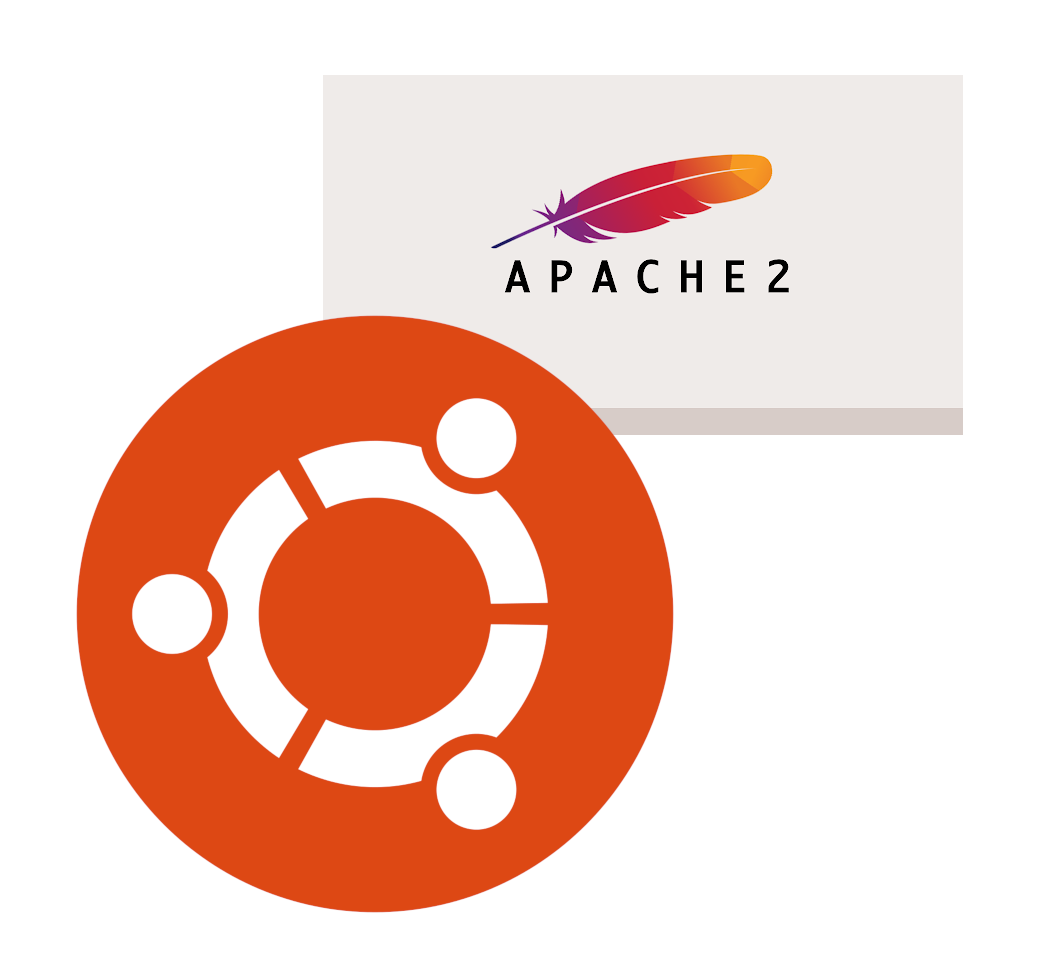
Before you begin, make sure you have the following:
- A machine running Ubuntu (preferably the latest stable version).
- Access to a user account with superuser (sudo) privileges.
- Internet connection.
It is important to start by updating the system to ensure that all packages are in their latest version.
sudo apt update
sudo apt upgrade
Ubuntu includes Apache2 in its default repositories, making it easy to install using the command apt.
sudo apt install apache2
Once the installation is complete, the Apache2 server should start automatically. You can check its status with the following command:
sudo systemctl status apache2
You should see output similar to this, indicating that Apache2 is running:
● apache2.service - The Apache HTTP Server
Loaded: loaded (/lib/systemd/system/apache2.service; enabled; vendor preset: enabled)
Active: active (running) since Thu 2024-07-18 10:00:00 UTC; 1min 23s ago
...
If you have the UFW (Uncomplicated Firewall) enabled on your machine, you need to allow HTTP and HTTPS traffic. You can do it with the following commands:
sudo ufw allow 'Apache Full'
To check the status of the firewall and the rules that are applied, use:
sudo ufw status
To ensure that Apache2 is working correctly, open your web browser and navigate to your server's IP address. If you are running Apache on your local machine, you can use localhostand you can also use 127.0.0.1.
http://localhost
You should see the default Apache2 welcome page, confirming that the web server is installed correctly and working.
It is useful to know how to handle the Apache2 service. Here are some essential commands:
- Start Apache2:
sudo systemctl start apache2 - Stop Apache2:
sudo systemctl stop apache2 - Restart Apache2:
sudo systemctl restart apache2 - Reload Apache2 (applies configuration changes without disconnecting current connections):
sudo systemctl reload apache2 - Enable Apache2 to start automatically at system boot:
sudo systemctl enable apache2 - Disable Apache2 from starting automatically:
sudo systemctl disable apache2
The Apache2 configuration files are located in the /etc/apache2. Some important files and directories include:
/etc/apache2/apache2.conf: Main configuration file./etc/apache2/sites-available/: Configuration files for available sites./etc/apache2/sites-enabled/: Symbolic links to files insites-availablefor enabled sites./etc/apache2/conf-available/y/etc/apache2/conf-enabled/: For global configuration modules./var/www/html/: Default root directory for web documents.
To create a new website, you can copy the default configuration file and modify it according to your needs:
sudo cp /etc/apache2/sites-available/000-default.conf /etc/apache2/sites-available/mysite.conf
Edit the file mysite.confwith a text editor:
sudo nano /etc/apache2/sites-available/mysite.conf
Inside this file, you can define the root directory of the website, the server name, etc. Here's a basic example:
<VirtualHost *:80>
ServerAdmin webmaster@mysite.com
ServerName mysite.com
ServerAlias www.mysite.com
DocumentRoot /var/www/mysite
<Directory /var/www/mysite>
Options Indexes FollowSymLinks
AllowOverride All
Require all granted
</Directory>
ErrorLog ${APACHE_LOG_DIR}/error.log
CustomLog ${APACHE_LOG_DIR}/access.log combined
</VirtualHost>
Enable the new site and reload Apache2:
sudo a2ensite mysite.conf
sudo systemctl reload apache2
Congratulations! You now have Apache2 installed and configured on your Ubuntu server. Apache2 is a robust and flexible web server that can handle everything from small personal websites to large enterprise applications. Feel free to explore more about its configuration and additional modules to expand its functionality.
Comentarios: Sin comentarios
Below you can find the necessary commands to carry out a correct installation of PyQt6...
Artificial intelligence (AI) has gone from being a futuristic concept to an omnipresent reality in our daily lives. From virtual assistants like Siri and Alexa to advanced medical diagnostic systems, AI is revolutionizing the way we interact with technology...
Would you like to know which are the most popular games of the year 2024?...
DDR4 RAM (Double Data Rate 4) is one of the most advanced technologies used in modern equipment. There are multiple varieties of DDR4 modules, segmented according to different properties such as physical size, capacity, speed, voltage and specific applications...
Explore the fundamental differences between USB 4.0 and USB 3.2....
In this section you can join two images vertically or horizontally....
In this section you can search for synonyms of a certain word in multiple languages....
Through the following form you can upload an audio file to transcribe it into text....
You can then upload an audio file to trim the part of the audio you need....
The commands necessary to make or not make a certain file executable are shown....
In the following form you can upload an image to obtain the characters it contains....
Discover which partitions are essential to install and use Ubuntu without problems....
Through the following form you can upload a video to transform it into mp4 format....
Social engineering is an attack method that exploits human weaknesses rather than technological ones. Instead of trying to force their way into a system, cybercriminals manipulate people into voluntarily handing over the information they seek....
Through the following form you can upload a video to extract and download the audio....
You can then upload a video file to trim the part of the video you need....
Temas más populares
Publicaciones recientes
Natural remedies that will help you eliminate skin fungus effectively and safely....
November 21, 2024
Explore the world's longest-living animal and its amazing longevity secrets....
November 21, 2024
Discover which is the most played rock song and its impact on music....
November 20, 2024
Learn how to make carbon fiber tubes, step by step, and improve your creation skills....
November 20, 2024
Discover if osteoarthritis is curable, its treatments and advice for living with this disease....
November 20, 2024
Effective natural remedies to prevent hair loss caused by stress....
November 17, 2024
Discover the 3 best applications that will transform your streaming experience on social networks....
November 17, 2024
An in-depth analysis of the most threatening viruses for human health today....
November 16, 2024
Learn about the necessary care and life expectancy of our feline friends....
November 16, 2024
Discover the best food to keep your cat healthy and happy....
November 16, 2024
The causes of myopia and how it affects our quality of life....
November 16, 2024
Discover the main features that make the Xiaomi 14T Pro an exceptional smartphone....
November 16, 2024
Lo más visto
Below you can find the necessary commands to carry out a correct installation of PyQt6...
August 9, 2024
In the times of digital technology and high definition (HD) flat screens, televisions continue to dominate the living room. Meanwhile, there is another possibility that, although less common, offers several interesting a...
July 27, 2024
Discover why vitamin B12 is vital for cellular and nervous system health....
September 26, 2024
The impact of heat on people is a topic of growing concern, especially in the context of climate change and increasingly frequent and severe heat waves.. . ...
August 8, 2024
Artificial intelligence (AI) has gone from being a futuristic concept to an omnipresent reality in our daily lives. From virtual assistants like Siri and Alexa to advanced medical diagnostic systems, AI is revolutionizin...
July 24, 2024
This article shows how to install Apache2 step by step on Ubuntu...
July 24, 2024
Proper indentation makes HTML code easier to read and understand. When HTML tags are well organized and nested correctly, it is easier for developers to identify the structure of the document, see which elements contain ...
August 10, 2024
Would you like to know which are the most popular games of the year 2024?...
July 26, 2024
For machine translation tasks, models based on the Transformer architecture have proven to be very effective....
August 27, 2024
Indenting JavaScript code not only improves the aesthetics of the code, but also offers significant practical benefits that make it easier to read, maintain, collaborate, and overall quality of the software. It's an esse...
August 10, 2024
We explore the relationship between hair color and the appearance of gray hair, including factors such as genetics and stress....
September 24, 2024
Discover how to effectively treat tinea corporis with topical medications....
September 18, 2024